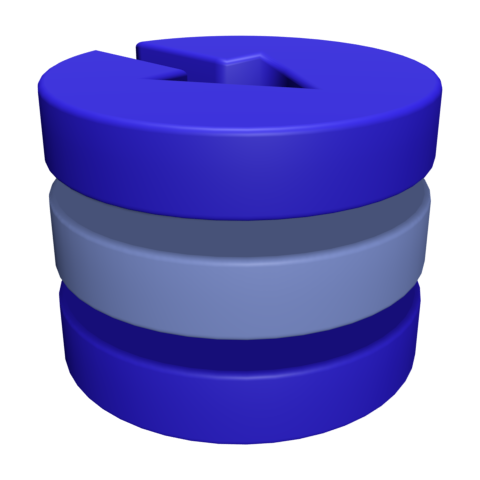Packing
Contents
Packing¶
As said above, from the user point of view, accessing a Container where objects are all loose, all packed, or partially loose and partially packed, does not change anything from the user-interface point of view, but performance might improve a lot after packing.
Note that only one process can pack (or write in packs in general) at a given time, while any number of processes can write concurrently loose objects, and read objects (both loose and packed).
The continuous integration tests check also that any number of processes can continue to write concurrently loose objects and read from packs even while a single process is performing the packing operation.
Finally, in specific applications (for which you have to write a lot of objects, and you know that there are no concurrent processes accessing the packs) you can directly write to the packs for performance reasons.
The interface is the following:
container.add_objects_to_pack([b"obj1", b"obj2"])
# Output: ['7e485fc048df85f62cb1ec17174072380519e3064a0510ec00daaa381a680942', '71d00f404e92546cba0e69b27b13394af4592e4da22bf24c58a95ec3f4f45584']
or, better, for big objects using streams, you can use add_streamed_objects_to_pack.
As an example, let’s create two files:
with open("file1.txt", "wb") as fhandle:
fhandle.write(b"file1content")
with open("file2.txt", "wb") as fhandle:
fhandle.write(b"file2content")
Now you can exploit the LazyOpener wrapper to lazily create handles to files, that are actually open only when accessed.
Let’s now add their content to the Container, in a way that works even for TB files without filling up all your RAM:
from pathlib import Path
from disk_objectstore.utils import LazyOpener
container.add_streamed_objects_to_pack(
[LazyOpener(Path("file1.txt")), LazyOpener(Path("file2.txt"))], open_streams=True
)
Output:
[
"ce3e75d02effb66eda58779e3b0f9e454aad218b9d5a38903a105f177f2dde23",
"eeeb27c2f0348e327ec8e66e7f5667798df601e6d1c62209dde749d370732a48",
]
Note that we use the LazyOpener here, because there is an operating-system limit on the number of
open files you can have at the same time (and this limit is quite low e.g. on Mac OS). The snippet above works with any number of files thanks to the use of the LazyOpener and the fact that add_streamed_objects_to_pack() will open the files only when needed (thanks to the open_streams=True parameter) and close them as soon as not needed anymore.
If you instead don’t need to “open” the streams, but you can just call .read(SIZE) on them,
you can simply do:
from io import BytesIO
stream1 = BytesIO(b"file1content")
stream2 = BytesIO(b"file2content")
container.add_streamed_objects_to_pack([stream1, stream2])
which has the same output as before.
Note that this is just to demonstrate the interface: the BytesIO object will store the whole data in memory!
Compression¶
While for efficiency reasons loose objects are always uncompressed, each object in a pack can (optionally) be compressed.
We also define a disk_objectstore.utils.CompressMode enum that provides all supported modes:
CompressMode.NO: never compress objectsCompressMode.YES: always compress all objectsCompressMode.KEEP: keep the existing/previous compression mode (this is the most efficient mode, as it does not require e.g. to decompress and then recompress an object when, e.g., repacking)CompressMode.AUTO: (typically recommmended) run relatively inexpensive heuristics to decide if compression would provide a significant space benefit, and compress only in this case.
Functions that manage packs provide options to decide whether to compress or not the objects, such pack_all_loose or
repack.
Some functions (e.g. pack_all_loose) also simply accept a boolean (in addition to a CompressMode object) for the
compress option (where True is equivalent to CompressMode.YES and False to CompressMode.NO).
Note that the functions that write directly to packs only support a boolean, and not e.g. the CompressMode.AUTO mode,
as this would require to read the stream and possibly rewrite it twice with a different compression mode.
In this case, the suggested approach is to write with compress=False, and then call a repack at the end with
compress_mode=CompressMode.AUTO: this is also good because writing directly to packs (that, by the way, should be
done while other maintenance operations are not running) might “waste” space if the same object is written multiple
times, and repack will allow to claim that space back.
Reclaiming space¶
Loose objects¶
To avoid race conditions, while packing the corresponding loose files are not deleted. In order to reclaim that space, after making sure that no process is still accessing the loose objects, one can do
container.clean_storage()
Note: Technically processes can still continue using the container during this operation, with the following caveats:
on Linux, the operation should be callable at any time; files will be deleted, but if they are open can still be accessed correctly. Once closed, they will actually be removed from disk and don’t occupy space anymore.
on Windows, the operation should be callable at any time; if a loose object is open, it will not be deleted. A future
clean_storagecall will delete it once it’s not used anymore.on Mac OS X, it is better not to call it while processes are still accessing the file, because there are race conditions under which the file might be read as empty. However, this was demonstrated on old Apple file-systems, but recent (post-2021) machines do not have this bug anymore - I think this has been fixed. If the file is already open, the same notes as Linux apply. However, once objects are packed, new implementations will prefer the packed version and open that one. So, it is OK to call the
clean_storage. However, one should be careful with concurrently continuing to write loose objects and accessing them for the aforementioned race condition.
So in summary, in recent machines it should be safe to call clean_storage() on an active repository, i.e. where
data is being concurrently written to (in loose form) or read from.
An additional note is that, when accessing a compressed object in a pack in a non-linear fashion, a loose object
will be recreated as a “cache version”, to enable fast random seeks in the file. Therfore, clean_storage is not called
by default when calling pack_all_loose in case the user wants to avoid cleaning this cache.
Pack files¶
In addition, if an object is deleted from the container and it was packed, only the reference to the object is removed
from the SQLite index file, but the pack file is untouched, so no space is saved.
This allows the delete operation to be fast and allow to run it while other operations are running (otherwise, one
would need to fully rewrite at least the part of the pack that follows the object just deleted).
Therefore, to claim this space, you should run container.repack() that will recreate each pack, removing any unused
portions of the file.